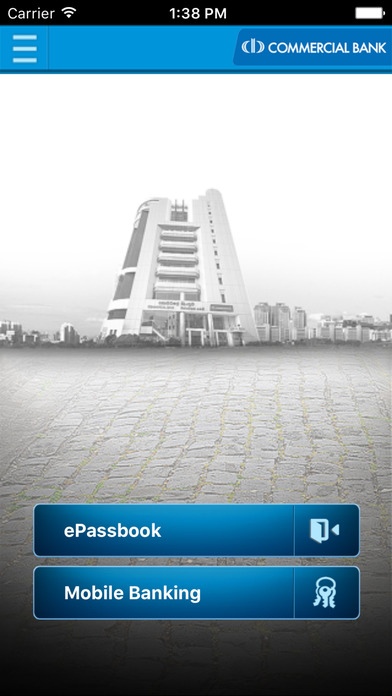ComBank 1.0.67
Continue to app
Free Version
Publisher Description
Thriving towards their mission of providing reliable, innovative, customer friendly financial services, utilizing cutting edge technology and focusing continuously on productivity improvement, Commercial Bank of Ceylon PLC has made a distinct mark in Sri Lankan banking operational standards while standing out for superlative service and technological superiority. The Bank unveiled an all-new version of its e-Banking service, based on the Microsoft .net Framework in year 2012, Offering exceptionally user-friendly menus and benchmark security and encryption features, the new e-Banking platform puts customers in control, and requires less intervention by the Bank. Self registration, a customisable My Profile feature that can accommodate a personalised image, self-addition and registration of payment recipients, customisable templates for payments, multiple payments via a single basket, a Quick Navigation menu that reduces key strokes and customisable viewing of transaction histories are among the exciting new features of the system. Enhanced security features include 2-factor authentication for third party fund transfers; two-layer login; a virtual keypad; personalised security questions; password change and third party fund transfer alerts; and password encryption and verification via an advanced Hardware Security. The e-Banking platform supports bill payments to more than 36 entities in nine categories Telephone, Electricity, Water, Credit cards, Insurance, Pay TV, Schools, Rates and Other. Investing in Treasury Bills and effecting payments for share trading transactions is also possible, with self-registration of the users CDS number. All users of the e-Banking service are provided 24-hour customer support through the Bank s Call Centre. The new e-Banking platform was offered via mobile too and could be accessed via https://www.commercialbk.com/monline. Taking a further step, the Bank has introduced a separate application to Account holders who have access to e- Banking service, via mobile devices. Clients who are keen to make the best out of the busy time schedules would welcome this new application as they could have the ease of accessing e-banking services directly from the software application that resides in the mobile device, once it s down loaded. Clients would login to the new application via the existing user credentials and could enjoy almost all the functions available under e-Banking web services including Bill payments, Credit card management, Fund transfers. Inquires on Account details, Fixed deposits , Loan & Treasury bills are also included in the menu offered. ATM & Branch locator, Exchange rates & Interest rates are the new value additions to the downloadable application and branch expects that those would meet most of the user requirements. Commercial Bank is the largest private bank in Sri Lanka, and the only Sri Lankan bank to be ranked among the world s top 1000 banks for three successive years. The Bank operates a network of 232 computer-linked service points and the country s single largest ATM network of 574 terminals. The Bank has been adjudged Best Bank in Sri Lanka for 15 consecutive years by Global Finance Magazine and has won multiple awards as the country s best bank from The Banker, FinanceAsia, Euromoney and Trade Finance magazines.
Requires iOS 8.0 or later. Compatible with iPhone, iPad, and iPod touch.
About ComBank
ComBank is a free app for iOS published in the Accounting & Finance list of apps, part of Business.
The company that develops ComBank is OMAK Technologies (Pvt) Ltd. The latest version released by its developer is 1.0.67.
To install ComBank on your iOS device, just click the green Continue To App button above to start the installation process. The app is listed on our website since 2013-11-21 and was downloaded 14 times. We have already checked if the download link is safe, however for your own protection we recommend that you scan the downloaded app with your antivirus. Your antivirus may detect the ComBank as malware if the download link is broken.
How to install ComBank on your iOS device:
- Click on the Continue To App button on our website. This will redirect you to the App Store.
- Once the ComBank is shown in the iTunes listing of your iOS device, you can start its download and installation. Tap on the GET button to the right of the app to start downloading it.
- If you are not logged-in the iOS appstore app, you'll be prompted for your your Apple ID and/or password.
- After ComBank is downloaded, you'll see an INSTALL button to the right. Tap on it to start the actual installation of the iOS app.
- Once installation is finished you can tap on the OPEN button to start it. Its icon will also be added to your device home screen.